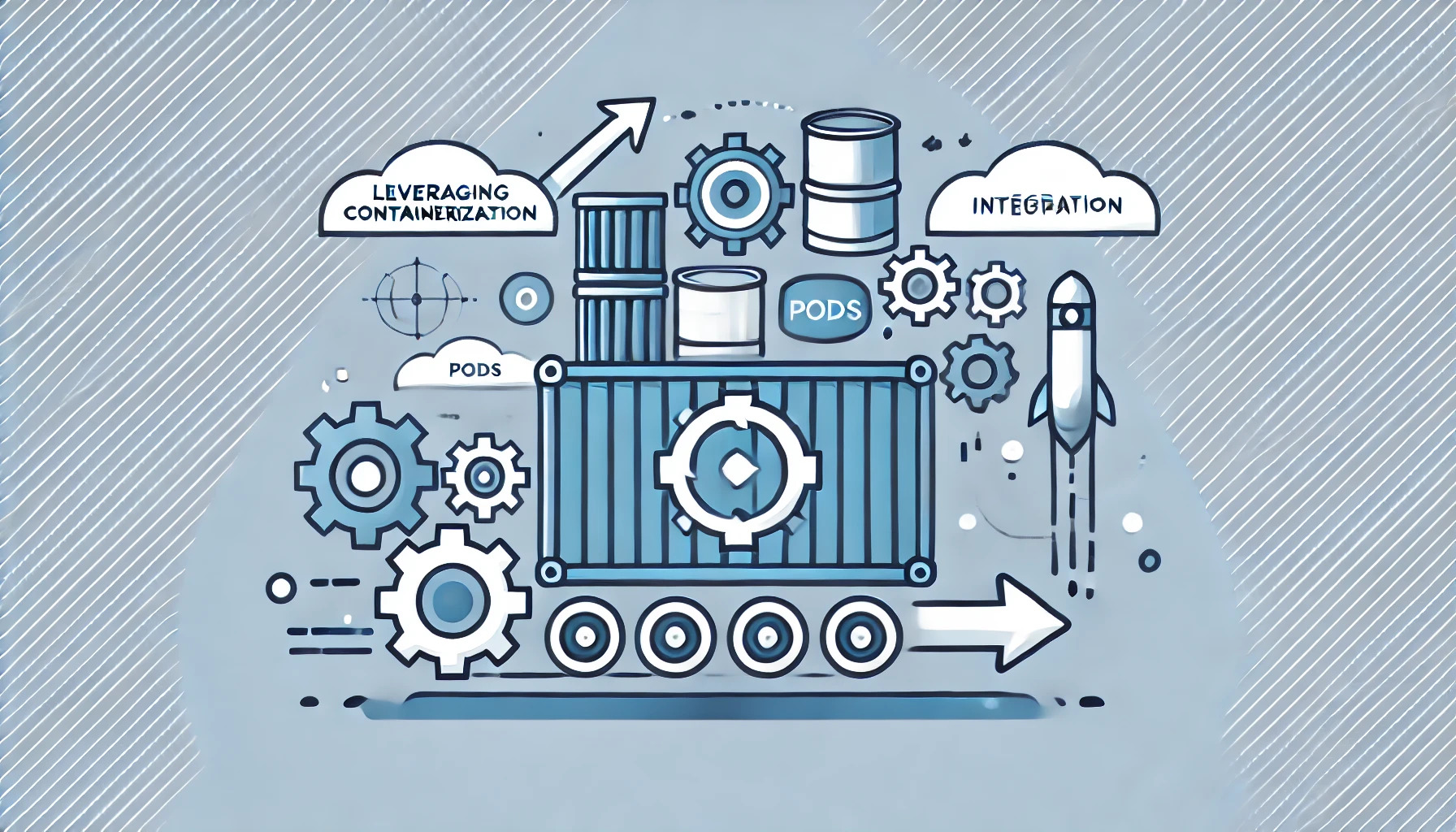
13
Aug
In the fast-paced world of software development, efficiency and speed are paramount. Containerization has emerged as a game-changing technology that can significantly enhance development processes. By isolating applications in containers, developers can ensure consistent environments, reduce conflicts, and streamline workflows. This comprehensive guide will explore how to leverage containerization for faster and more efficient development, providing actionable insights for developers and CTOs.
Understanding Containerization
What is Containerization?
Containerization involves encapsulating an application and its dependencies into a container. Containers are lightweight, standalone, and executable units that include everything needed to run the application. Unlike traditional virtual machines, containers share the host system’s kernel, making them more efficient and faster to start.
Key Benefits of Containerization
- Consistency: Containers ensure that applications run the same, regardless of where they are deployed.
- Isolation: Each container operates independently, reducing the risk of conflicts.
- Portability: Containers can run on any system that supports the container runtime.
- Efficiency: Containers are lightweight and consume fewer resources than virtual machines.
- Scalability: Containers can be easily scaled up or down to meet demand.
Implementing Containerization for Faster Development
Set Up a Containerization Environment
To leverage containerization, a suitable environment must be established. Popular containerization tools include Docker, Podman, and Containerd. These tools provide the necessary infrastructure to build, deploy, and manage containers.
- Actionable Insight: Install Docker on your development machines and set up a Docker Hub account for image storage and sharing.
Containerize Your Applications
Begin by containerizing your applications. This involves creating a Dockerfile that defines the application environment, dependencies, and instructions for building the container image. The Dockerfile is then used to build the container image, which can be deployed and run on any compatible system.
- Actionable Insight: Create a simple Dockerfile for a small application to understand the basics of containerization. Gradually move to more complex applications as you gain confidence.
Use Docker Compose for Multi-Container Applications
Docker Compose is a tool for defining and running multi-container Docker applications. It allows the definition of services, networks, and volumes in a single YAML file, simplifying the management of complex applications.
- Actionable Insight: Write a
docker-compose.ymlfile to define a multi-container application with a web server and database. Usedocker-compose upto start the entire application stack with a single command.
Implement Continuous Integration and Continuous Deployment (CI/CD)
Integrate containerization with CI/CD pipelines to automate the build, test, and deployment processes. Tools like Jenkins, GitLab CI, and CircleCI can be used to automate these workflows, ensuring that code changes are continuously tested and deployed in a consistent environment.
- Actionable Insight: Set up a CI/CD pipeline that builds and tests container images on each code commit. Use Docker Hub or a private registry to store the images.
Leverage Container Orchestration
Container orchestration platforms like Kubernetes, Docker Swarm, and OpenShift manage the deployment, scaling, and operation of containerized applications. These platforms automate many aspects of container management, ensuring that applications run reliably and efficiently at scale.
- Actionable Insight: Deploy a Kubernetes cluster and use it to manage a containerized application. Experiment with scaling the application up and down based on load.
Monitor and Log Containers
Monitoring and logging are essential for maintaining the health and performance of containerized applications. Tools like Prometheus, Grafana, and ELK Stack (Elasticsearch, Logstash, Kibana) provide robust solutions for monitoring and analyzing container metrics and logs.
- Actionable Insight: Implement monitoring for your containerized applications using Prometheus and Grafana. Set up alerts to notify you of potential issues.
Optimize Container Images
Optimizing container images reduces their size and improves performance. Use multi-stage builds to separate the build environment from the runtime environment, and remove unnecessary files and dependencies.
- Actionable Insight: Refactor your Dockerfile to use multi-stage builds. This approach will create smaller, more efficient images by excluding build-time dependencies from the final image.
Benefits of Containerization for Development
Faster Development Cycles
Containers streamline development workflows by providing consistent environments. Developers can quickly spin up containers, test their code, and deploy updates without worrying about environmental inconsistencies.
Improved Collaboration
Containers facilitate collaboration among development teams. By sharing container images, developers ensure that everyone is working in the same environment, reducing the “it works on my machine” problem.
Enhanced Scalability
Containers enable applications to scale efficiently. With orchestration tools, applications can automatically scale up or down based on demand, ensuring optimal performance and resource utilization.
Simplified Deployment
Containers simplify the deployment process. Once an application is containerized, it can be deployed to any environment that supports containers, from local machines to cloud platforms.
Reduced Costs
By utilizing containers, organizations can reduce infrastructure costs. Containers are lightweight and consume fewer resources, allowing more applications to run on the same hardware.
Challenges and Considerations
Security
Container security is a critical consideration. While containers provide isolation, they share the host system’s kernel, which can introduce vulnerabilities. Implementing best practices for container security is essential.
- Actionable Insight: Use security tools like Docker Bench for Security to audit your containerized environments. Regularly update container images to include the latest security patches.
Complexity
Managing a large number of containers can be complex. Container orchestration tools can help, but they also introduce their own set of complexities.
- Actionable Insight: Start with simple deployments and gradually introduce orchestration tools as your container usage scales. Invest time in learning and understanding these tools to manage complexity effectively.
Persistent Storage
Handling persistent storage in containerized environments can be challenging. While containers are ephemeral, applications often require persistent data storage.
- Actionable Insight: Use container orchestration tools to manage persistent storage. Kubernetes, for example, provides Persistent Volumes and Persistent Volume Claims to manage storage.
Networking
Container networking can be complex, especially in multi-container and multi-host environments. Ensuring secure and reliable communication between containers is essential.
- Actionable Insight: Use networking tools provided by container orchestration platforms to manage container networking. Kubernetes, for example, offers networking solutions like CNI plugins for network management.
Conclusion
Containerization is revolutionizing software development by providing a consistent, efficient, and scalable way to build and deploy applications. By leveraging containerization, organizations can achieve faster development cycles, improved collaboration, and enhanced scalability. While there are challenges to overcome, the benefits far outweigh the difficulties.
In conclusion, containerization is a powerful tool that can transform your development processes. By following best practices and addressing challenges, your organization can unlock the full potential of containerization. This transformation will lead to faster, more efficient development, giving you a competitive edge in the fast-paced tech landscape.
By providing a detailed overview of containerization and its impact, this blog post aims to equip developers and CTOs with the knowledge to implement and optimize containerization in their organizations. The professional tone, comprehensive content, and SEO-friendly structure make it a valuable resource for anyone exploring the transformative potential of containerization.
CEO & Software Architect | Tech Speaker | Forbes business promises of LATAM
Alex is a successful risk-taker. he uses unique ways to determine what the issue needs and has the capability of tweaking her development methods accordingly. As a pragmatic leader and a realist, he can grasp ideas in a holistic manner and still pay attention to minor details. Alex is known as diligent and personable – two qualities that define him completely. As a creative thinker who possesses a can-do attitude.

